Today, I reased the new Karate weapon for DCS2, CCS, XRPS.
[shop in SL]
http://slurl.com/secondlife/Fushida/103/14/56
[ Xstreet ]
https://www.xstreetsl.com/modules.php?name=Marketplace&file=item&ItemID=1603780
_/_/_/ Introduction _/_/_/
"Karate for DCS/CCS/XRPS Hybrid2009" is the newest type of the Karate weapon series for combats that it has begun from February, 2008.
This is a weapon for DCS2,CCS and XRPS.By attaching it, players can use Karate skills.
In DCS2, CCS and XRPS, players attack the opponents by pushing the arrow key (or, AWSD key) while pushing the left button of the mouse. If a timing and distance are appropriate, the player can give the opponent damage.
_/_/_/ A characteristic of Hybrid2009 _/_/_/
1,This "Hybrid 2009" is edited by choosing popular skills included in three editions "Karate Fight","Karate type K","Karate type S".In SIM where the rule is very severe, there is a case forbidding all skills with the jump.Therefore I selected only skills without the jump.
2,You can turn off the combat mode of Karate by typing "/88 off" in chat window.
So, it is not necessary to worry that the karate skill begins in an unexpected scene.And you can turn on the combat mode of Karate by typing "/88 on".
3,You can invalidate the sound effects by typing "/88 se_off" in chat window.Because sound effects cause an error in SIM where the lag is big, it is convenient that you can invalidate sound effects.
And you can validate the sound effects by typing "/88 se_on" in chat window.
The default setting when you attach the weapon is "Karate on" and "sound effects on".
4,If you click the bracelet, it becomes invisible.The next click makes it appear.If you do not like the to attach the bracelet, you can make it be invisible.
_/_/_/ How to use [Karate for DCS/CCS/XRPS Hybrid2009] _/_/_/
(1)Rez the object "Karate_Hybrid2009_box" on the ground of sand box or your land.
(2)Right click it and open the content.
(3)Put the "Karate_Hybrid2009" in the inventory.
(4)Drag and drop the "Karate_Hybrid2009" to attach your avator.An bracelet object is attached to the right arm of the avatar.
(5)You can attack the opponent by pushing the arrow button while pushing the left button of the mouse.* If an owner clicks it, the earring object will be invisible. And 2nd click make it appear.* And the earring is modify OK, so you can change the shape and part to attach.
_/_/_/ YouTube _/_/_/
http://www.youtube.com/watch?v=fIvVIRbPYok
_/_/_/ The operation of the karate skills with arrow keys _/_/_/
With pushing the left button of the mouse, operate arrow key as follows.
() is the key which you can substitute for arrow key.
arrow keyForward(W)=== Combination of left triple high kick === [forward_arrow]
Back(S) ===== Combination of left roundhouse kick and right reverse roundhouse kick === [back_arrow]
Left(A) ===== Combination of punch left ,right and left roundhousekick === [left_arrow]
Right(D)===== Right axe kick === [right_arrow]
Forward(W) + Back(S) ===== Combination of left punch,right punch, backspin blow, axe kick == [forward_back]
Forward(W) + Left(A) ===== Combination of left front kick and right high kick(*) === [forward_left]Forward(W) + Right(D) =====
Combination of right Low, middle, high kick(*) = [forward_right]
Left(A) + Right(D) ===== Rush of body blows (*) = [left_right]
Back(S) + Left(A) ===== Combination of left high kick, side kick, and right punch(*) = [back_left]
Back(S) + Right(D) ===== Combination of 3 punches and right low kick(*) = [back_right]
(*)
In the case of the skill to have to push 2 keys, the animation starts by the timing when you release the keys.
_/_/_/ The change of animation assigned to arrow key _/_/_/
(1)Rez the earring object," Karate_Hybrid2009 " on the ground of sand box or your land.Right click it and open the content, move the animation file which you do not use to your inventory.
(2)Put the new animation file into "contents", and change the file name to the one which moved to your inventory at (1).(You had better to write the original name of the animation file in the "description" field of property panel)
(3)After replacing, return "Karate_Hybrid2009" to your inventory, and attach it by drag & drop.
* All animation files sold in my shop "Brave Stream" are Modify OK, so you can use them to
replace.
_/_/_/ The change of sound assigned to arrow key _/_/_/
Like a case to replace animation files, replace the sound file and change the file name.
_/_/_/ Permissions of each elements of this weapon _/_/_/
animation === Modify OK, Transfer OKsound === Modify OK,
Transfer OKobject === Modify OK, Transfer OKscript === Transfer OK
_/_/_/ Group _/_/_/
I established a group to send update information from "Brave Stream".
_/_/_/ _/_/_/
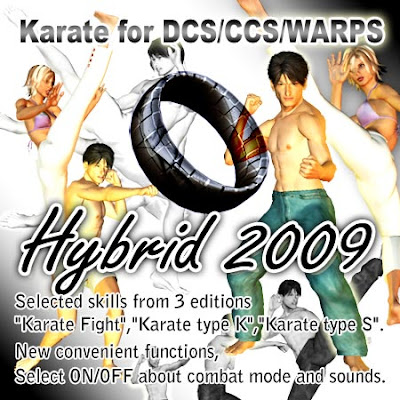
No comments:
Post a Comment