The theme was to solve malfunction, but as a result, I think "Motion Plug 1.5 " is more useful because of being unnecessary to click many dialogs when you attach it.
But the method of assigning animations to buttons is changed.
I explain it in order.
I explain it in order.
=== Motion Plug 1.5 === 2007/12/08 William7 Streeter
[Motion Plug] is a HUD to control the avator animation by 1 click.
There is a function that the animation can be asigned to gesture and be controled by shortcut key.But the function can be used only for the animation with full permission.
Almost animations in shops are (no copy,no moddify) and they can not be asigned to gesture,so we must open them from inventory by double click and click the button ato dialog box.
[Motion Plug] is a solution for the complicatedness, and makes you enjoy animation in one click easily.I developed [Motion Plug] for my customers to enjoy my Karate animations.But [Motion Plug] can be used for all animations like dances,poses,and so on.
//// Update note ////
2007/09/05 [Motion Plug 1.0] was released.
2007/11/29 "Second Life 1.18.5 Viewer" was released, and there was a change about "Permissions dialogs".Therefore, the issue for [Motion Plug 1.0] has occured.
2007/12/08 [Motion Plug 1.5] released.
//// Changes from previous version [Motion Plug 1.0] /////
(1)It becomes not necessary to click 20 buttons of the dialog boxes.
(2)All animations are stored in one root prim.
(3)By filling in one script with all names of animations,you can assign all animations to buttons.
//// How to use ////
(1)Rez the object "Motion_Plug1.5_box" on the ground of sand box or your land.
(1)It becomes not necessary to click 20 buttons of the dialog boxes.
(2)All animations are stored in one root prim.
(3)By filling in one script with all names of animations,you can assign all animations to buttons.
//// How to use ////
(1)Rez the object "Motion_Plug1.5_box" on the ground of sand box or your land.
 (2)Right click it and open the content.
(2)Right click it and open the content.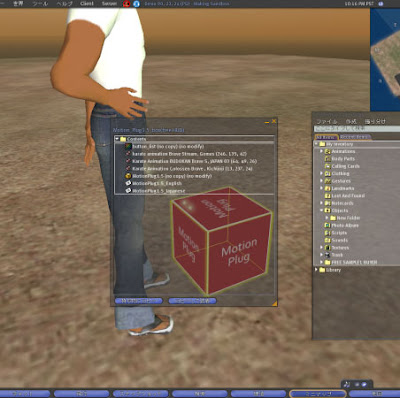 (3)Put the "MotionPlug1.5" in the inventory.
(3)Put the "MotionPlug1.5" in the inventory.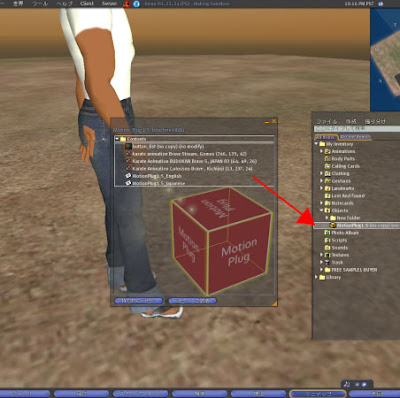 (4)Rez the "MotionPlug1.5" from inventory to the ground.
(4)Rez the "MotionPlug1.5" from inventory to the ground. (5)Right click the "MotionPlug1.5" and open the Content tab in the Edit menu, drag and drop all animations that you want to use into Content.
(5)Right click the "MotionPlug1.5" and open the Content tab in the Edit menu, drag and drop all animations that you want to use into Content.
 (6)Double click the script "MotionPlug1.5_root" in the same Content.
(6)Double click the script "MotionPlug1.5_root" in the same Content.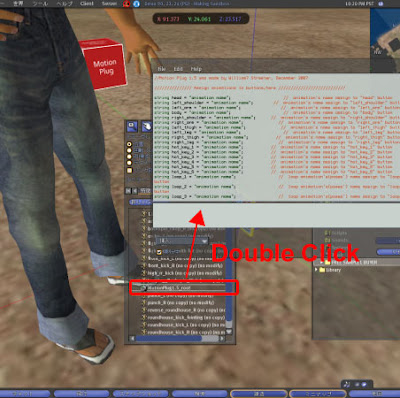
(7)You assign animations to a button in the list below the title //// Assign animations to buttons,here ///.
 For example,in the case of the first line 'string head = "animation name";' , please change "animation name" to the name of the animation you want to use.* Right-click the animation , property screen will open, select the name text , copy to the script, it's the simple way.
For example,in the case of the first line 'string head = "animation name";' , please change "animation name" to the name of the animation you want to use.* Right-click the animation , property screen will open, select the name text , copy to the script, it's the simple way.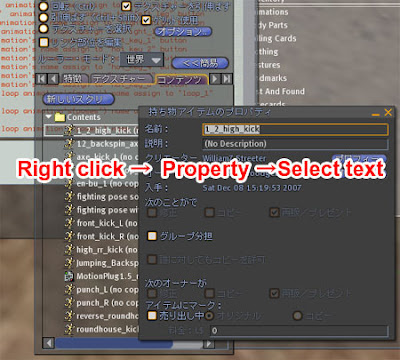
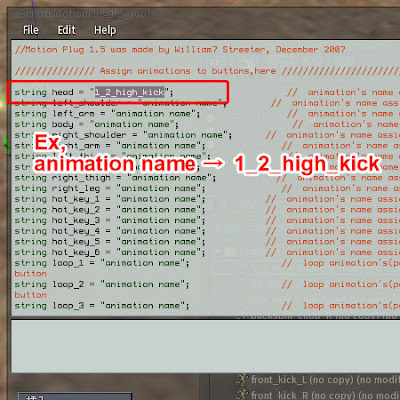 Because character string "head" after "string" is the button name, you assign the animation to a head button in this line.
Because character string "head" after "string" is the button name, you assign the animation to a head button in this line.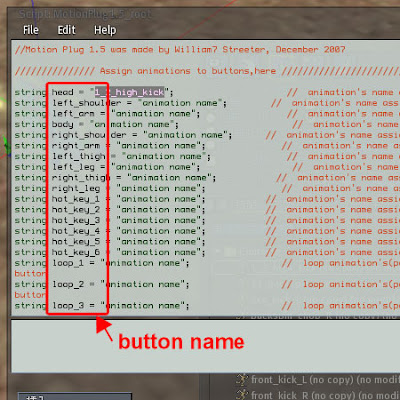 * About the placement of the button name, please confirm the image "button_list" which is in "Motion_Plug1.5_box".
* About the placement of the button name, please confirm the image "button_list" which is in "Motion_Plug1.5_box".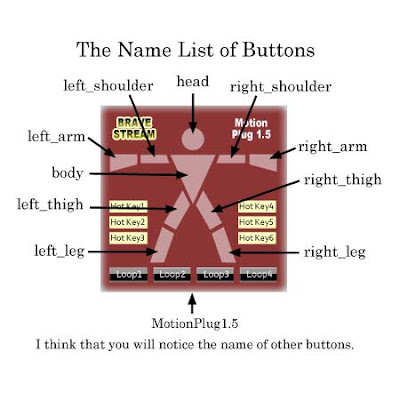 * Put animations that are not loop animation into body parts button and hotkey button.(These buttons do't have the function to stop the loop animations)
* Put animations that are not loop animation into body parts button and hotkey button.(These buttons do't have the function to stop the loop animations)* Put loop animations(and poses) into the "Loop" buttons.("Loop" buttons have a function to stop the loop animations by second click.)
(8)When you finish writing the names of animations and save the script,close the edit menu and take "MotionPlug1.5" in your inventory.
 (9)Drag and drop the "MotionPlug1.5" to attach your avator.
(9)Drag and drop the "MotionPlug1.5" to attach your avator. (10)Click buttons of the HUD that is in the lower right area, and please play animations.(Dialog box does not appear anymore)
(10)Click buttons of the HUD that is in the lower right area, and please play animations.(Dialog box does not appear anymore)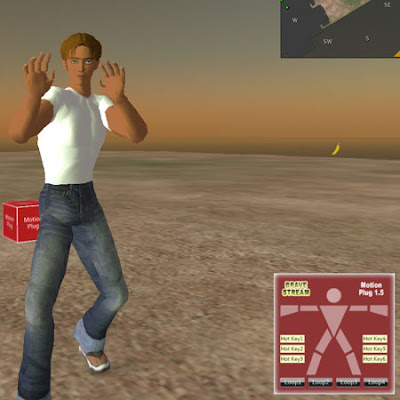 //// Attention ////
//// Attention ////* [ Motion Plug Complete type A ] cannot give damege to another avators and objects.
* This HUD cannot work at the place where the use of the script is set impossible.
//// Group ////
I established a group to send update information from "Brave Stream".
Please search the group with keyword "Brave Stream English",and push the "Join" button.
//// My shops ////
Brave Stream #1
http://slurl.com/secondlife/Gomes/250/137/42
Brave Stream #2
http://slurl.com/secondlife/Kichijoji/14/237/24
Brave Stream #3
http://slurl.com/secondlife/JAPAN%2003/78/68/26
Let's go there and try it!
Thank you!
No comments:
Post a Comment