I started sale of HUD "Motion Plug Complete type A" that is the "Motion Plug" preinstalled karate animations.
Having distributed the "Motion Plug" free, animations are other selling, so users can set their favorite animations.
But some people says that "I want a HUD that has been completed settings".
So, I released this version.
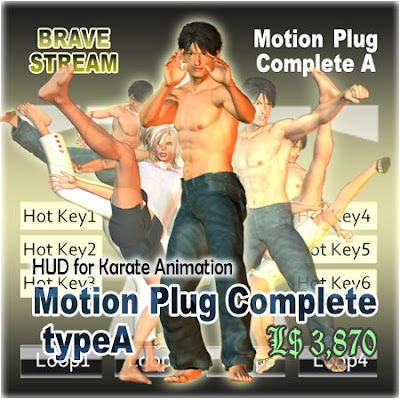 [Motion Plug Complete type A] is a HUD that can control real Karate animations by 1click.[Motion Plug Complete type A] includes 17 animations and 3poses of karate, and the assignment to the buttons has been already finished.
[Motion Plug Complete type A] is a HUD that can control real Karate animations by 1click.[Motion Plug Complete type A] includes 17 animations and 3poses of karate, and the assignment to the buttons has been already finished.So, you can use it after drag and drop to your avator.
"type A" means the type of lineup of karate animations.Now(Dec,2007),there is only "type A", but I will release new types in the future.
I am happy if I have you enjoy [Motion Plug Complete type A]
//// sale places ////
**** Second Life Exchange ****
http://www.slexchange.com/modules.php?name=Marketplace&file=item&ItemID=485274
**** ShopOnRez ****
http://shop.onrez.com/item/457494
※ I am going to sell it from tomorrow in each shop in SL.
//// How to use [Motion Plug Complete type A] ////
(1)Rez the object "MP_Comp_A_box" on the ground of sand box or your land.
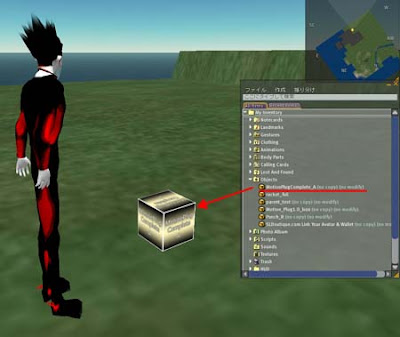
(2)Right click it and open the content.
(3)Put the "MotionPlugComplete_A" and other contents in the avator's inventory.
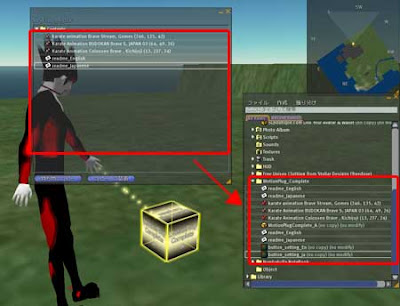 (4)Drag and drop the "MotionPlugComplete_A" to attach your avator.
(4)Drag and drop the "MotionPlugComplete_A" to attach your avator.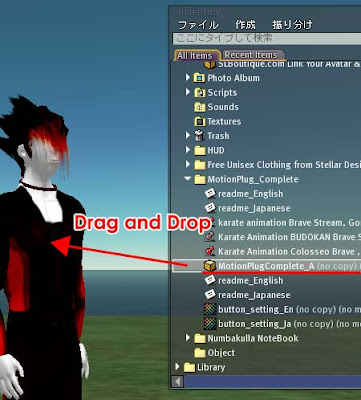
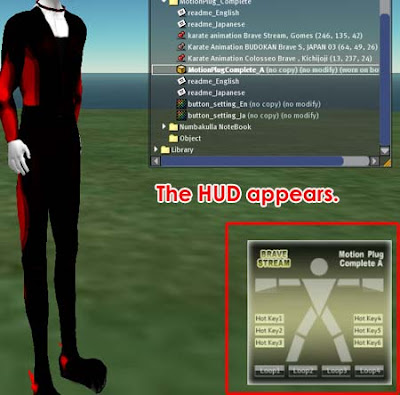 (5)Click buttons of the HUD that is in the lower right area, and please play animations.
(5)Click buttons of the HUD that is in the lower right area, and please play animations.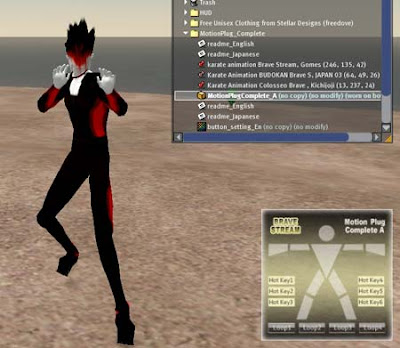 * 4 "Loop" buttons are for loop animations. The 1st click can play loop animation and 2nd click can stop it.
* 4 "Loop" buttons are for loop animations. The 1st click can play loop animation and 2nd click can stop it.Preparations were completed! Isn't it easy?
//// The list of assignment to buttons ////
About the assignment of animations to buttons, please confirm the image "button_setting_En" which is in "MP_Comp_A_box".
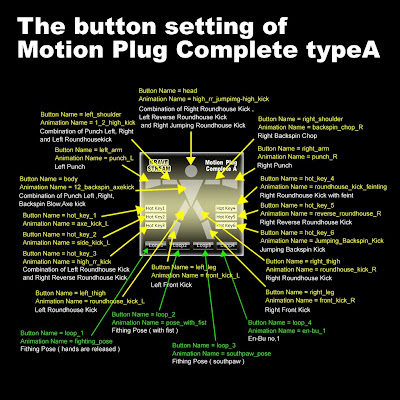
*The information next here is about the change of animations to assign buttons. So,if you donnot want to change them, you don't have to read below.
//// If you want to change the assignment to buttons ////
(1)Rez the "MotionPlugComplete_A" from your inventory to the ground.
 (2)Right click the "MotionPlugComplete_A" and open the Content tab in the Edit menu, drag and drop all animations that you want to use into Content.
(2)Right click the "MotionPlugComplete_A" and open the Content tab in the Edit menu, drag and drop all animations that you want to use into Content.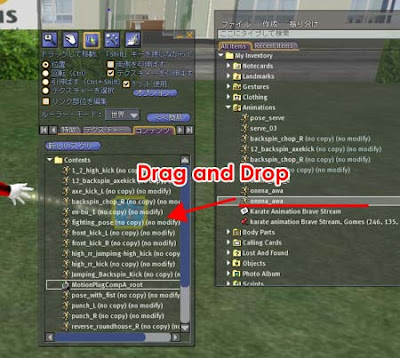 (3)Double click the script "MotionPlugCompA_root" in the same Content.
(3)Double click the script "MotionPlugCompA_root" in the same Content.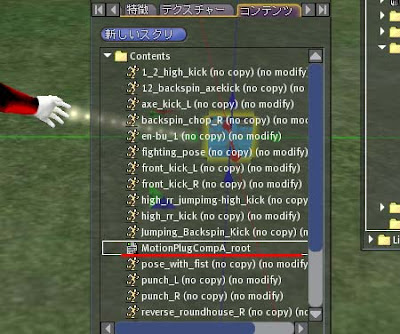 (4)You assign animations to a button in the list below the title //// Assign animations to buttons,here ///.
(4)You assign animations to a button in the list below the title //// Assign animations to buttons,here ///.For example,in the case of the first line 'string head = "high_rr_jumpimg-high_kick"; ' , please change "high_rr_jumpimg-high_kick" to the name of the new animation you want to use.
* Right-click the animation , property screen will open, select the name text , copy to the script, it's the simple way.
Because character string "head" after "string" is the button name, you assign the new animation to a head button in this line.
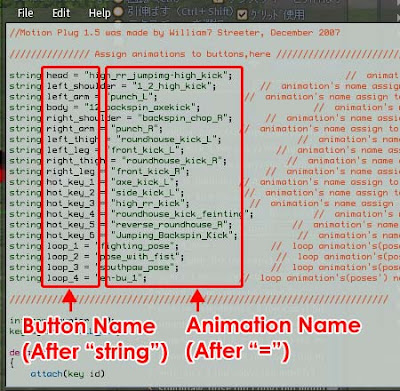
* Put animations that are not loop animation into body parts button and hotkey button.(These buttons do't have the function to stop the loop animations)
* Put loop animations(and poses) into the "Loop" buttons.("Loop" buttons have a function to stop the loop animations by second click.)
(5)When you finish writing the names of animations and save the script,close the edit menu and take "MotionPlugComplete_A" in your inventory.
That's all.
//// Attention ////
(1) [ Motion Plug Complete type A ] cannot give damege to another avators and objects.
(2)*This HUD cannot work at the place where the use of the script is set impossible.
//// Group ////
I established a group to send update information from "Brave Stream".
Please search the group with keyword "Brave Stream English",and push the "Join" button.
No comments:
Post a Comment